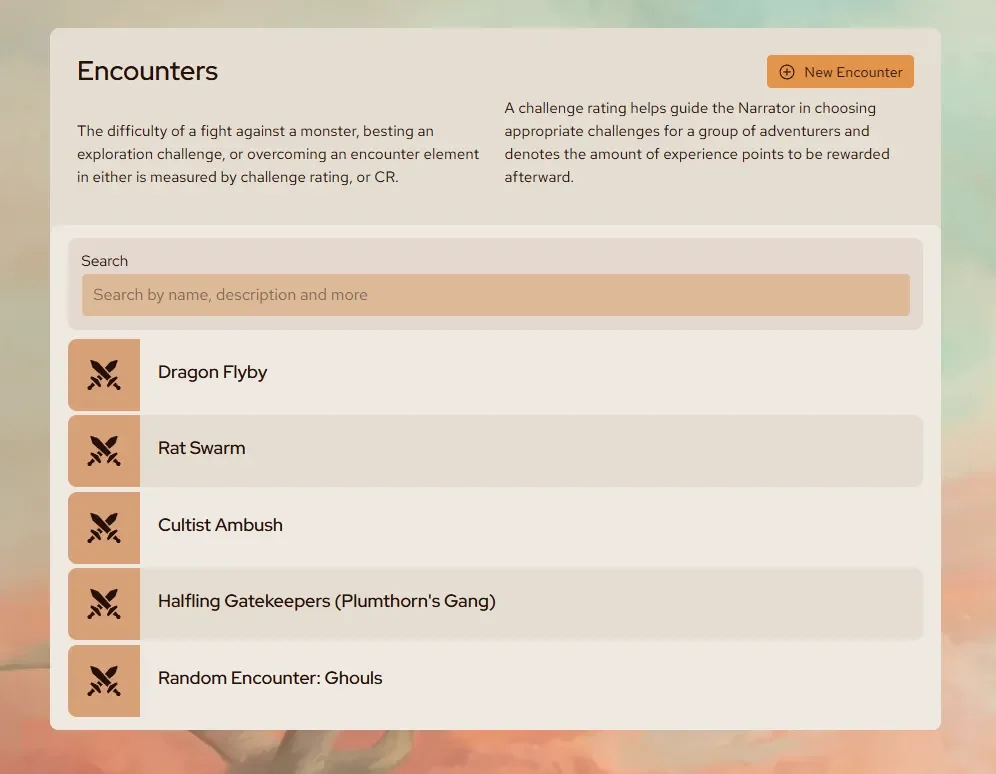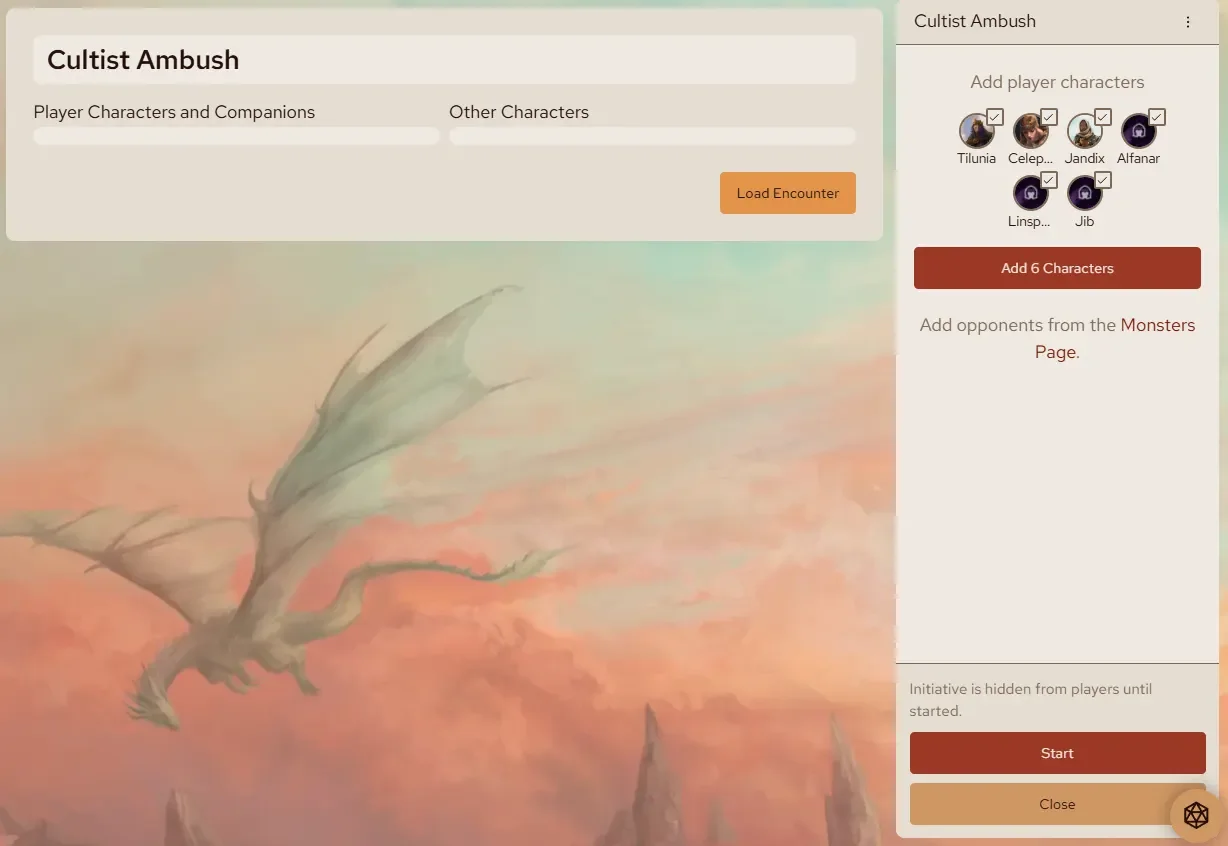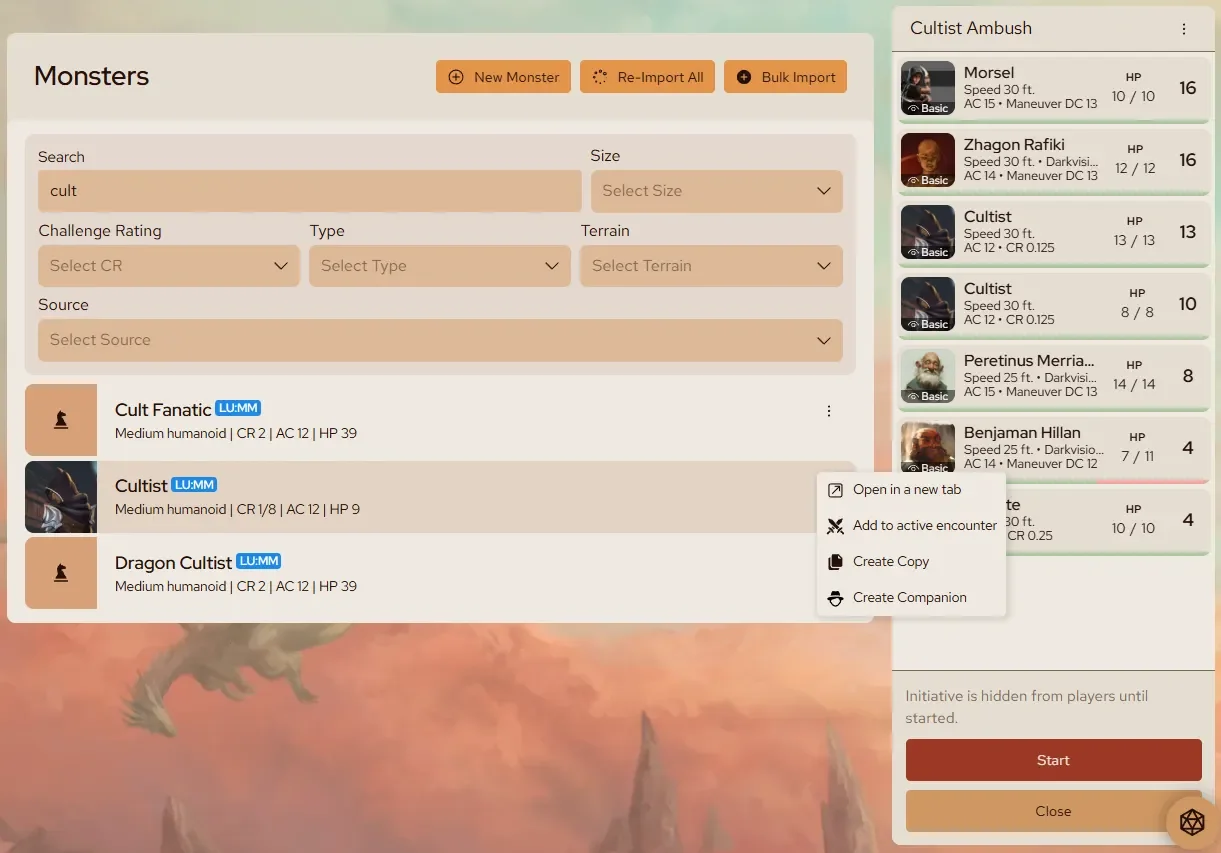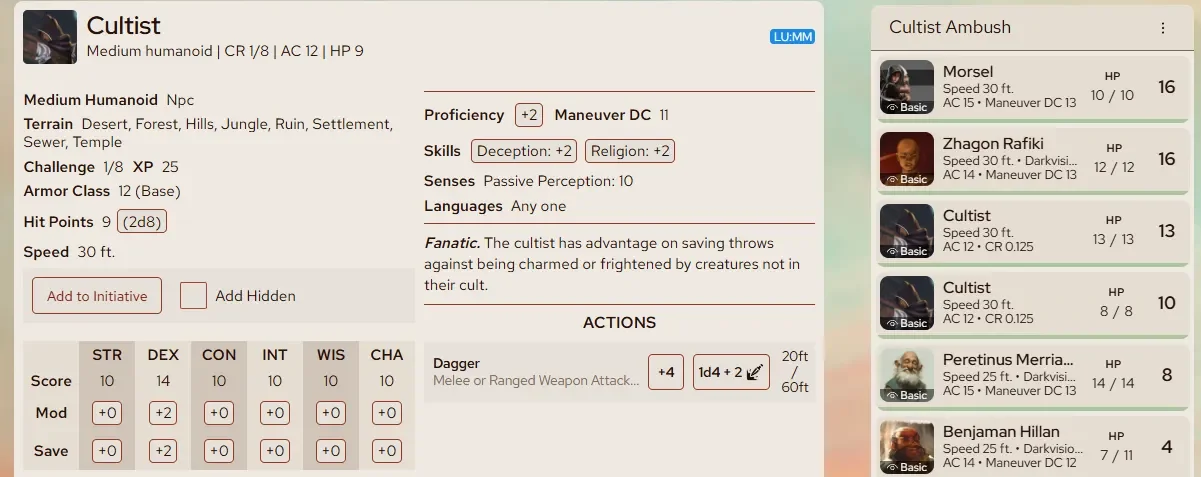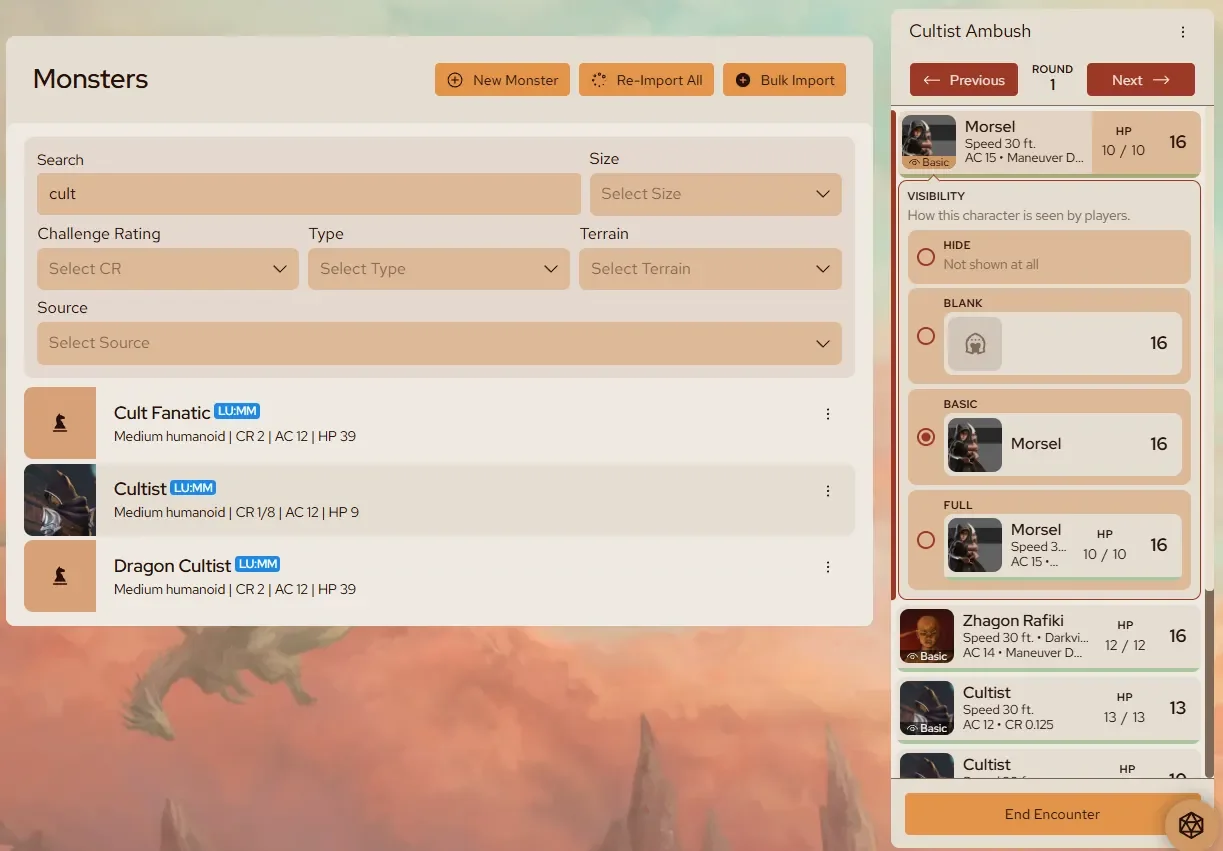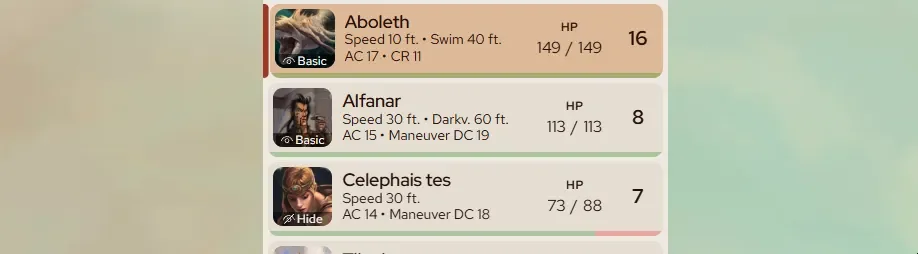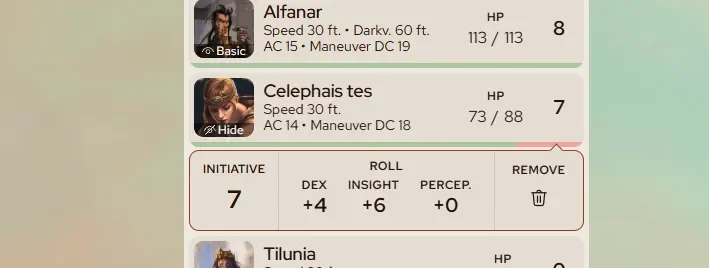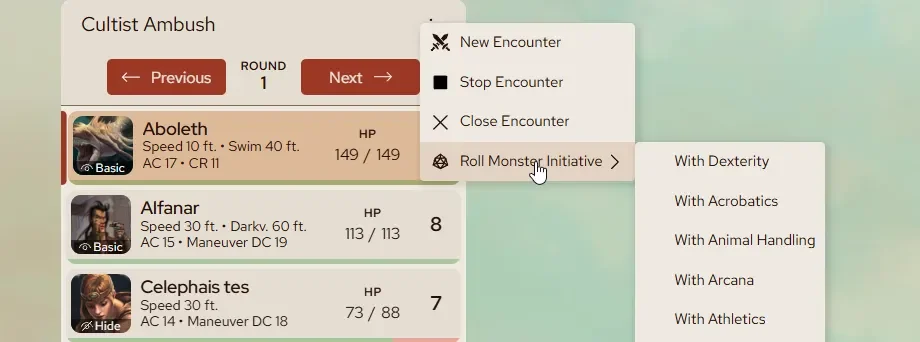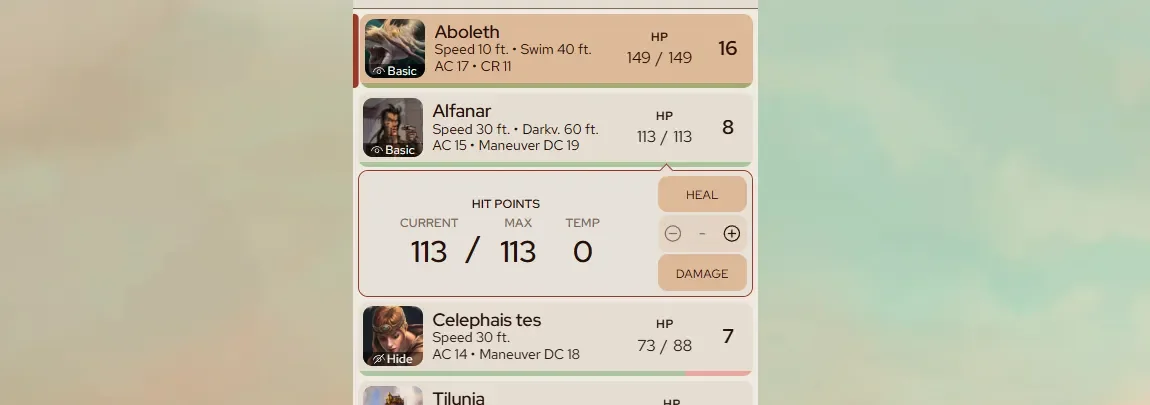Level Up Gateway October Dev Update
This month on Level Up Gateway, the official character builder for Level Up: Advanced 5th Edition, even more classes are moving to level 20, a heap of bugs have been resolved, and we have built a new encounter builder and initiative tracker!
Rogue
Level 20 rogues are on the menu! Up to level 20 the Rogue’s skill list really explodes with expertise and add-ons, with some expertise even making it up to a d12.
Encounters and Initiative
We’ve added support for saved encounters and an initiative tracker! Narrators will see a new Encounters page on their campaigns. This is where you can create new encounters and load existing ones.
Load an encounter to start editing it and it will appear in a sidebar to the right:
Until player characters are added the Narrator will be prompted with the campaign’s PCs to select from and add. You can also add characters from their context menu on the characters page.
Monsters can be added from either their context menu on the monsters page or on their own page where we’ve added a button to their statblock. Monsters always roll hit dice for HP when added.
On the monster sheet you can also choose to add the monster hidden from players, otherwise the monster is added with basic visibility (just picture, name and initiative visible). Encounters are saved as you make changes and nothing is visible to players until you start the encounter.
If there isn’t an active encounter, when you add a monster a new encounter will be created.
Running Encounters
When the encounter is started the sidebar will be revealed to players. You can use the Previous and Next buttons to progress through the list—the round counter will go up after every loop through the list. Players can also use these buttons when it is their character’s turn.
Visibility
Players can always see all details about their own characters just like Narrators can always see details about all characters but for everyone else the Narrator can choose from four visibility options:
This lets you
Hide monsters that should be secret (be aware players might notice when it’s the hidden monster’s turn in initiative and the current turn is between two characters).
Show monsters as blank when you don’t want to reveal their names.
Show just their name and image for most cases.
Show full information in case you want to be fully transparent or let the party track a companion’s status better.
Information
On each initiative entry we’ve prioritised the most used information for quick reference. You can always click an entry to view its full sheet but at a glance you can see hit points, speed (along with alternate speeds like swim speed), special senses (”I have darkvision!”), AC and Maneuver DC (or CR for monsters). This makes it easier to quickly make judgements in combat.
Additionally thanks to the addition of character sync all this information is kept up to date as characters are updated, particularly HP.
Initiative and Health
When initiative is rolled on a character sheet it will be applied automatically. You can adjust initiative in the sidebar as well as roll with common skills and remove the entry.
For monster initiative we’ve included a menu in the top right to roll initiative for all monsters at once if you don’t want to roll them individually from the initiative menu.
A quick menu for hit points is available by clicking the entry’s HP section:
Alpha Content
This was a large update with considerable backend changes for sync so bugs will pop up. We will be testing and fixing as we go but we’ve prioritised releasing updates faster over waiting until everything is perfect so please report any bugs you find and we will fix them soon.
There are also a lot of things we still intend to add, especially around encounter building. Mobile support is also not available for the initiative tracker yet. Expect more updates soon.